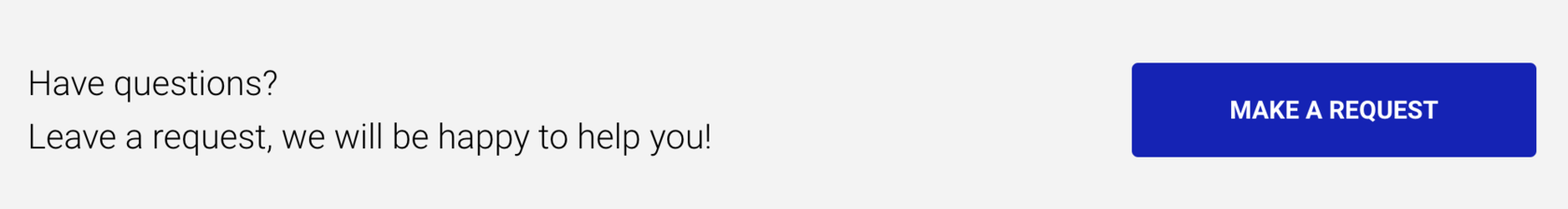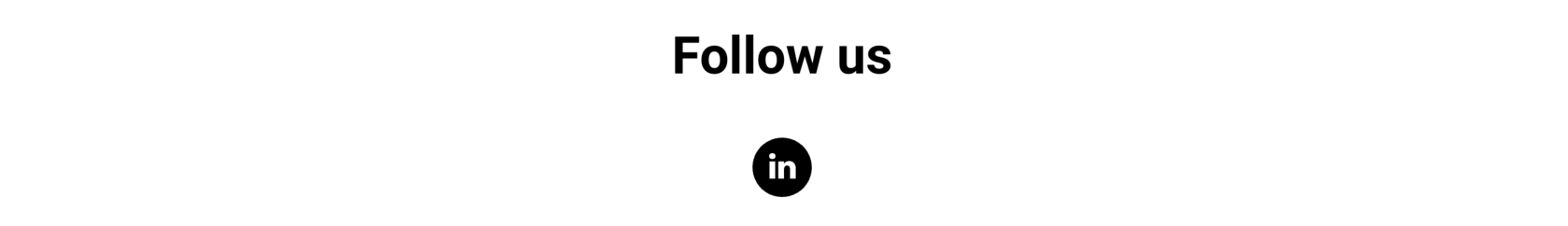Discover the Lockdown Browser: Guide to Its Features and Privacy
What is Lockdown Browser Software?
While e-learning continues to win popularity in the educational sphere, there are still considerable concerns about how to ensure its efficiency and minimize cheating during testing sessions. As online exams become more prevalent, new challenges have emerged. However, thanks to technological development nowadays there is a great variety of online proctoring tools helping detect and deter any kind of fraudulent behavior.
Lockdown browser is just one of them. This special software has access to the examinee’s on-screen activities and disables the use of other browsers, applications, and desktop functions. The Respondus lockdown browser is particularly popular among educational institutions, which typically provide students with the latest student version of the lockdown browser, ensuring they have access to the most up-to-date security features for their exams. In this article, we will look into what browser lockdown software is, its main features, benefits and drawbacks.
Disclaimer: The use of the term "LockDown Browser®" in this text refers to the proprietary software developed and owned by Respondus, Inc., the appropriate trademark holder. Any references made to LockDown Browser® are solely for informational purposes and do not imply endorsement, sponsorship, or affiliation with Respondus, Inc. Furthermore, this disclaimer is in no way intended to infringe upon or violate any intellectual property rights associated with the LockDown Browser® trademark held by Respondus, Inc.
What does a lockdown browser do?
A lockdown browser is a type of software installed on the student’s computer that proctors the online examinations. It serves to limit the use of desktop features, web search, apps, and everything that could foster academic dishonesty. The lockdown browser settings allow for more flexible invigilation, enhancing the security and integrity of online exams. For example, it can be used to secure Canvas Quiz, ensuring students remain within the quiz interface and cannot access other resources. When the student submits their answers, the browser helps ensure that all actions remain within the controlled environment. Thus, a <u>lockdown browser</u> is designed to create a secure testing environment by limiting access to potentially distracting or cheating-enabling features on a student's computer.The main features
Browser lockdown is usually associated with:- lock of other custom browsers;
- block of keyboard functions and shortcuts (ALT+TAB, CTRL+C/CTRL+V, printing, etc.);
- prevention of task switching; disabling of function keys;
- restricted use of communicating applications (skype, etc.);
- removal of the browser menu features (back, forward, refresh), etc;
- limited use of toolbar options, to further restrict student actions during the test;
- disabled copying.
Does the lockdown browser record you?
The installed Respondus lockdown browser by itself doesn’t record the examination, except for the cases when the proctoring system, which includes a lock browser feature, requires the use of the webcam and microphone. In this case, during the exam, you will see a recording icon on your screen. It's important to note that the use of lockdown browser doesn't automatically imply recording.Does a lockdown browser use a webcam?
Browser lockdown software doesn’t require a webcam. It means that if the online exam doesn’t include video and audio proctoring, the lockdown browser will not understand if you are using your paper notes, other devices, or consulting other people in the room. However, some institutions may require Respondus lockdown browser to be used in conjunction with webcam monitoring to prevent cheating.Can a lockdown browser see you?
As it has already been mentioned, when taking a remote exam proctored only by the Respondus lockdown browser it’s not necessary to have a webcam and a microphone. The browser can’t hear or see you. The only thing it can monitor is your on-screen actions. However, some institutions may require you to install lockdown browser while also using third-party monitoring tools.Does lockdown browser record sound?
Browser lockdown doesn’t record sound. It only monitors and restricts access to other browser tabs, desktop applications, and keyboard shortcuts. Sound and video recording are possible only if the online exams include other proctoring features.Can you use your phone on LockDown Browser?
This proctoring solution can’t detect other devices such as mobile devices, tablets, etc. Thus, many students use them to search for information on the web while their computer or laptop is monitored by the Respondus lockdown browser.Can a browser lock verify student ID?
Since Respondus lockdown browser application doesn’t necessarily require the webcam it’s impossible to verify student identity by only this means. For this particular purpose, educators have to use more advanced features with video and audio capabilities.Can browser lockdown software detect screen-sharing and multiple monitors?
The majority of browser lockdown software can prevent students from using screen-sharing and multi-monitors features. Yet, it refers only to the primary monitored device. Some versions can even detect virtual machines to prevent students from running online exams in virtualized environments. Additionally, screen capture functions are typically disabled to prevent unauthorized sharing of exam content.Problems Associated with Locked Down Browsers
Browser lockdown is one of the most conventional yet not the most efficient ways to ensure online exam integrity and security. This proctoring solution comes with a great number of challenges and problems. Here are only some of them:- Invasiveness. Many specialists have concluded that lockdown browsers significantly increase security threats. Once installed on the examinee computer, this software takes full control of the device and makes it more vulnerable to hacker attacks and malfunctioning. The system requirements for these browsers can sometimes conflict with existing software on students' devices, potentially leading to technical issues or system instability.
- Poor security. Browser lockdown software can’t boast of robust security. It significantly increases the risks of private data breaches. In some cases, students may find ways to bypass restrictions, prompting institutions to frequently seek updates to the Respondus lockdown browser in an attempt to improve security.
- System overloading. Educational institutions using Respondus lockdown browsers usually have limited bandwidth. It means that if an exceeding number of examinees connect to the system at once they can lose the Internet connection as well as access to their test.
- Settings. Additionally, some users may face issues when they try to launch lockdown browser, which can cause stress before an important exam.
What are the limitations of Respondus LockDown Browser?
The Respondus LockDown Browser has several limitations. It only supports Windows and macOS, requiring students to download and test it beforehand. Many classrooms lack enough power outlets, so students need to manage battery consumption during quizzes. The software is not available in CETS computer labs, necessitating the use of personal laptops, which not all students possess. Instructors should provide paper fallbacks in case of technical problems and ensure that students without laptops can successfully take the quiz. Additionally, instructors must manually enable Respondus LockDown browser for each quiz in Canvas course, as it is not enabled by default.Is lockdown browser safe?
Browser lockdown is one of the basic solutions to protect e-learning integrity. It’s not the most efficient and not the safest one if not managed correctly. The use of lockdown browser can significantly reduce instances of academic dishonesty but it can be the reason for student computer breakdowns, hacker attacks, and data breaches.Can students cheat with lockdown browser?
Since the Respondus lockdown browser usually invigilates only the on-screen activities on the primary device, it can hardly ensure the high integrity of the online examination.A browser lock can’t:
- conduct student authentication and verification;
- detect the use of other devices;
- understand if there are other people in the room.
Is lockdown browser worth it?
Probably not, if used as a separate proctoring solution. Lockdown browsers increase examinee nervousness as there are lots of technical issues that may occur. What’s more, their key features are not sufficient to prevent cheating and ensure exam security and efficiency. For instance, problems may arise when accessing course materials. Thus, the student experience can be negatively impacted by the restrictive nature of lockdown browsers, potentially affecting test performance.Types of online proctoring solutions
Browser lockdown software is one of the first technologies used to monitor online student assessment. Despite being still widely popular, it has lost its primacy to modern, more feature-rich, and more effective proctoring tools. Unlike traditional lockdown browser solutions, proctoring offers more comprehensive monitoring capabilities. Here are the most common of them.AI proctoring (automated proctoring)
This is a top-notch fully automated proctoring technology. AI-powered software can verify examinee identity, invigilate video and audio feed through the webcam, and red-flag any dishonest activities without any human intervention. It’s a win-win solution for both educators and examinees. The first ones can cut their administrative costs while the latter ones can take exams anywhere and at any suitable time.While the Respondus lockdown browser focuses primarily on controlling the test environment, AI proctoring takes a more comprehensive approach by actively monitoring student behavior throughout the exam.
As for the drawbacks, AI proctoring implies that all cases are addressed only after the testing session. Moreover, the software can miss some fraudulent actions or mistakenly accuse students of cheating.
Live proctoring via Zoom/G-Meet/MS teams, etc.
As it follows from its name, live proctoring implies a live proctor who monitors the authentication of the students and the examination session itself via video and audio provided by webcam and microphone. This proctoring type is very similar to the class-based exams. The only difference is that the students can take a test in a more comfortable testing environment.Yet, there are some disadvantages to mention. As well as offline exams live proctored online testing requires scheduling. Moreover, since the proctor monitors several examinees concurrently he can miss some fraudulent actions.
Synchronous or Blended proctoring
Blended proctoring is a combination of automated and live proctored exams. It means that the testing is monitored by the AI, however, if an examinee is caught cheating, the software immediately sends a red-flag to the live proctor. This solution comes with the benefits of both automated and live proctored exams. Moreover, if students are proctored by their professors, it greatly decreases stress.How to use a lockdown browser? Can it protect academic integrity?
The Respondus lockdown browser is a basic solution to protect academic integrity. Some institutions integrate the lockdown browser with their Сanvas course for a more comprehensive approach to online exam security. It can’t prevent student fraudulent behavior, especially if used separately. Therefore, when choosing a technology to make e-learning more effective and secure, it’s reasonable to use browser lock in combination with other proctoring solutions.There is a big choice of modern online tools that can not only monitor on-screen activities, but also verify examinee identity, provide audio and video proctoring, record testing sessions, and much more. ProctorEdu is one of the browser solutions with an intuitive user interface that will help you protect your online reputation while providing students with comfortable, competitive, and stress-free online learning.
FAQ
What is a lockdown browser?
A lockdown browser is a special software installed on the examinee desktop. Browser lockdown monitors on-screen activities. It can restrict the use of other browser tabs, keyboard shortcuts, screen captures, desktop applications, etc. It's designed to work with your learning management system to enhance exam security.How to download lockdown browser?
There are no difficulties in downloading a lockdown browser. To prevent students from searching for the browser online, instructors provide the link in the lockdown browser dashboard, which they access through the course menu. All you need to do is to go to your course, click on the test you want to pass, download the browser lock and install it on your computer. However, note that the installation process may be hindered by antivirus programs.Should I trust lockdown browser?
Lockdown browsers are not the most reliable proctoring solution. It can’t fully prevent students from cheating. Moreover, it’s prone to hacker attacks and can be the cause of computer crashes.Can a proctor see your screen?
An online proctor can see the examinee’s screen, however, only after given permission. It means that the student always knows what the examinator can see and what files he has access to.What is Respondus LockDown Browser?
Respondus LockDown Browser is a specialized browser designed to lock down the testing environment in online examinations. When students use this software, they are unable to print, copy, go to another URL, or access other applications. It is commonly used to ensure the integrity of online exams by preventing cheating.What can LockDown Browser see?
LockDown Browser can see and monitor the on-screen activities of the student during an exam. It restricts the ability to browse the internet, access other applications, and use screen-sharing functionalities. However, it does not have the capability to see or hear the student unless used in conjunction with more advanced features with video and audio capabilities. It's important to note that remote desktops printing, and other websites are typically blocked during an exam.Does LockDown Browser detect cheating?
It’s not difficult for students to find ways to cheat with the Respondus lockdown browser. This proctoring tool can not detect the use of secondary devices (mobile phones, tablets, other computers, or laptops), it can’t prevent the use of paper notes, and it doesn’t understand other people near the examinee.Is LockDown Browser bad for your computer?
It’s not bad for your computer or laptop. However, browser lockdown can make it more vulnerable to malfunctioning and hacking. Thus, when using this technology, make sure you have robust antivirus protection.How do you know if LockDown Browser is recording?
LockDown Browser itself, such as the Respondus lockdown browser, does not record students during tests. However, if the exam settings include let’s say Respondus Monitor, then the student's functional webcam and microphone will be employed to record the test-taking process. Students are typically notified at the beginning of the test if Respondus Monitor is active.How does LockDown Browser detect cheating?
When students have the installed LockDown Browser (e.g. Respondus LockDown Browser), it prevents them from navigating away from the testing page, using other applications, or taking screenshots. For more advanced surveillance, Respondus Monitor can be used alongside LockDown Browser, which uses a webcam to record the test-taker during the exam. The recorded data is analyzed for suspicious activity, such as looking away from the screen frequently. The effectiveness of cheating detection largely depends on the specific use of lockdown browser features and any additional proctoring tools implemented by the institution.Does LockDown Browser include the camera?
Yes, Respondus LockDown Browser includes a feature known as Respondus Monitor, which can access a student's webcam during an exam. While using the LockDown Browser, the webcam is used to monitor the student’s environment and activities to prevent cheating. The lockdown browser records the student's activity throughout the examination and blocks other applications, ensuring exam integrity.Does LockDown Browser monitor eye movement?
No, LockDown Browser does not record or monitor eye movement. While the LockDown Browser is designed to deter cheating by restricting what users can do in the browser during online examinations, it does not have the capability to track your eye movements. However, it is important to note that the LockDown Browser can record the test session if the institution has enabled such a setting.