Live Proctoring
ProctorEdu is an online solution for high-stakes exams.
Monitor exams in real time using our live proctoring solution with behavioral metrics and a post-exam credibility report.
Monitor exams in real time using our live proctoring solution with behavioral metrics and a post-exam credibility report.
How live proctoring works
Where exams require additional human control or communication with students, live online proctoring is your choice. Similarly to automated proctoring, AI-based trackers register violations and generate credibility reports for each student. With live proctoring, human proctors monitor test-takers in real time and see alerts whenever a student asks for assistance or is suspected of cheating. No need for other video conferencing tools: proctors can connect with students via chat, audio or video and share their screen to guide a test-taker.
Exams in educational institutions
Universities and other institutions use live proctoring for assessments such as course quizzes, midterm or final examinations, essays, and even oral exams where multiple students take a test simultaneously. Live exam monitoring ensures equal testing conditions and fair results for students and convenience for teachers. No guessing: the system signals to the proctor which participants need closer attention. If something goes wrong or a student needs help, proctors can intervene at any moment.
System features
to live supervision
Observation
Each proctor monitors up to 30 participants simultaneously and gets alerts about suspicious behavior.
Video calling
Proctors and test-takers can communicate via video, audio and chat.
Scoring
Automatic credibility scoring and notifications of suspicious behavior help proctors reduce their working time.
Oral exams
Teachers can hand out tasks, observe participants while they prepare and assess them on video call.
Mobile camera
Monitor students' environment as if on-site: connect a mobile device for a 360° view during their test and view a room and workspace before.
Without installation
The system runs in a browser without any other software or extensions.
Live proctoring step by step
- 1Create sessions and usersFetch exams and user accounts from your assessment platform or learning management system, or set them up in our interface. All parameters are customizable: you choose what functions and metrics to use.
- 2Assign proctorsChoose proctors for each exam or let the system distribute proctors automatically.
- 3Start monitoringLive proctors see students as soon as they enter their test. Whenever someone is suspected of misconduct, proctors see a visual alert and can communicate with them through chat, audio or video.
- 4Receive reportsAfter sessions end, you can review video recordings and PDF reports for each participant with an overall credibility score and a detailed analysis of violations.
Your possibilities with live proctoring
For organizers:
- Fit all exam parameters to your requirements: functions and settings are customizable for every online assessment
- Use session templates for easier administration
- Conduct written and oral exams that are safe from cheating
- Add a second camera for a full view of students' workspace
- Review detailed reports on all students
- Consult video records in case of appeals
- We can provide you with proctors
For proctors:
- Intervene at any point: talk with students via chat, audio or video, rate them, or terminate sessions manually
- Monitor multiple students at once
- Have access to video from students' web cameras, screens, and mobile cameras for a fuller view
- No need to jump randomly between students: the system highlights participants suspected of cheating
- Communicate with other proctors in a special room. No need to jump to a messenger to say something important to everyone
For students:
- No need to install any applications or extensions
- Your security is protected: nothing is installed on your device. ProctorEdu does not require remote control of your computer, tablet or phone. Proctoring, including screen sharing, only works while you are completing a test: you give permissions explicitly at the start of each session
- Pass a quick equipment check before starting your exam attempt: if something does not work, you will know about it before you have entered the test
- Contact your proctor any time during your exam. You won't stay unnoticed; your proctor will see a notification until they answer you.
Live vs. Auto proctoring
Features
Live
Auto
Communication with test-takers
during online assessments
during online assessments
Oral exams
Customizable session parameters
Student authentication
at the start & during a test
at the start & during a test
Video from web camera, screen
and (if required) mobile camera
and (if required) mobile camera
Exam recordings and
detailed reports for each test-taker
detailed reports for each test-taker
F.A.Q.
Live online proctoring is one of the proctoring modes available with our solution. AI-based trackers register and highlight suspected misconduct in real time, helping live proctors monitor test-takers and protect exam integrity.
Whoever the institution assigns this role to. Typically, proctors are staff members, teachers or instructors. We can provide live proctors as well.
Yes, we do. All of our proctors are certified professionals and are experienced in live monitoring.
Here are the main requirements:
Operating systems: Windows 7, macOS 10.12 "Sierra", Linux.
Supported web browsers: Chrome 72, Opera 59, Firefox 66, Edge 79, Safari 12.0.x.
Speed: 256 Kbit/s for students; 256 Kbit/s * number of students observed.
For full information, please visit the "Technical requirements" section in our manuals for proctors and students.
Operating systems: Windows 7, macOS 10.12 "Sierra", Linux.
Supported web browsers: Chrome 72, Opera 59, Firefox 66, Edge 79, Safari 12.0.x.
Speed: 256 Kbit/s for students; 256 Kbit/s * number of students observed.
For full information, please visit the "Technical requirements" section in our manuals for proctors and students.
No! Unlike many online proctoring solutions, ProctorEdu is web-based: it works without any apps or extensions, unless your institution requires them for separate reasons.
You can pass an equipment check before an exam via https://proctoredu.com/demo. Administrators can also create pre-test templates accessible by link and distribute them among test-takers.
The system will automatically recover itself once the connection is back on. Network downtime will be reflected in post-exam reports.
We do not limit this, but we recommend up to 30 students per proctor. This also depends on the proctors' internet speed: the required minimum is 256 Kbit/s * number of students observed simultaneously by the proctor.
Proctors do not have remote control of students' devices (i.e., they cannot do things on a student's computer). However, proctors see what is happening on students' screens during the exam. Screen activity during the test is also recorded and saved in the system.
Sure! Proctors and students can speak via chat, audio and video.
Yes. If necessary, a proctor can terminate a session manually.
Yes, the system records video from students' web cameras, screens, and (if used) their mobile cameras. The recordings and PDF reports are generated within minutes after test completion and remain available for review.
It depends on your role: proctors can review the sessions they were assigned to, while exam administrators have access to all recordings.
No, pricing is the same and includes all proctoring modes. You purchase everything in one package: you can use live proctoring for some of your exams and automated proctoring for others as you find suitable.
— What about Auto Proctoring?
- Auto proctoring allows you to run assessments without involving extra human resources. An AI records and monitors students' screens, webcams, and microphones. It detects and flags misbehaviors to generate credibility protocols after the exam is finished. The protocols can be reviewed by proctors and serve as objective evidence in disputable cases.
