Integration with iSpring Learn LMS
Integration with iSpring Learn LMS
-
iSpring Learn is a powerful and user-friendly Learning Management System (LMS) designed to streamline corporate training and development. With iSpring Learn, you can easily create, manage, and deliver eLearning courses to your employees, ensuring they have the skills and knowledge needed to excel in their roles.
Key features of iSpring Learn include:
- Easy Course Creation: Create engaging and interactive courses using iSpring's intuitive authoring tools.
- Comprehensive Reporting: Track learner progress and performance with detailed analytics and reports.
- Mobile Learning: Access courses on any device, allowing employees to learn on the go.
- Integration: Seamlessly integrate with other business systems for a unified learning experience.
Whether you're onboarding new employees, providing ongoing training, or developing leadership skills, iSpring Learn offers a flexible and efficient solution to meet your training needs.
ProctorEdu Can Cover all Your Needs
Exclusive exam integrity features of proctoring software have been proven to be helpful at any type of the Corporate Online Assessment or Higher Education Exams.
- Exams Anywhere, AnytimeObtainable at any time with no scheduling. Thus, both educators and students can manage their time schedules more efficiently.
- Zero Stress ProctoringSupport is dedicated to help you through integration process, paying extra attention to data security and smooth scenarios.
- Available WorldwideProctorEdu supports Spanish, French, Arabic, Dutch, Greek, Turkish, Chinese, Portuguese, Latvian and Hebrew with more languages being added regularly.
- Scalability99.95% of sessions with no downtime. Automated Proctoring allows us to accommodate your institution's requirements, irrespective of its size or where it is based.
What makes ProctorEdu unique
Instruction for configuring proctoring in iSpring Learn
On-premise software is installed and runs on a company's own hardware infrastructure, and is hosted locally, whereas cloud software is stored and managed on the provider's servers, and accessed through a web browser or other interface.
1. How to Enable and Set Up Integration with ProctorEdu
- You’ll receive the URL and JWT Secret Key when purchasing a ProctorEdu account.
- To get a Session Identifier, go to your ProctorEdu account and copy the ID.
2. How to Set Up Proctoring for a Quiz
- Open the quiz and go to the Availability section.
- Scroll to the Proctoring section and check the Enable ProctorEdu monitoring.
| |
|