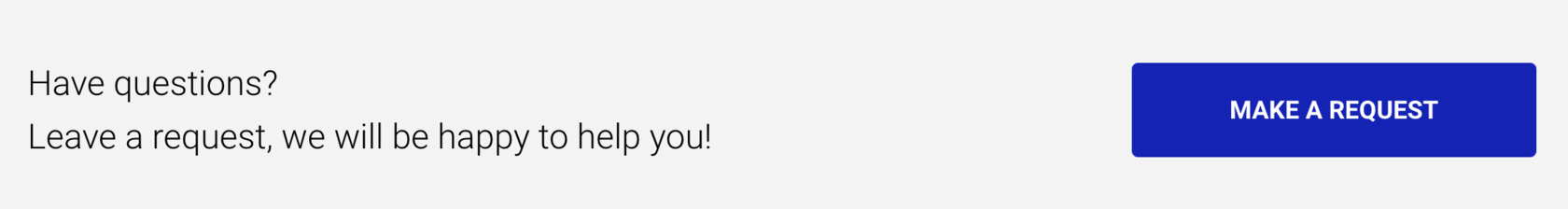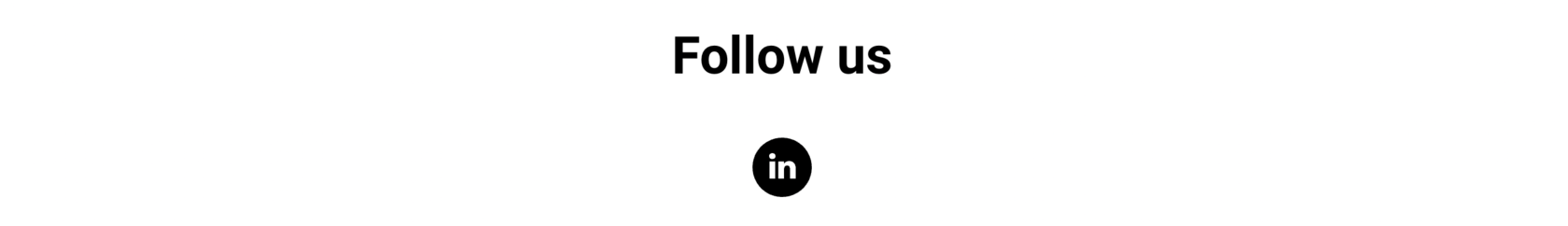Using Zoom to proctor exams is relatively a new approach, but it offers quite impressive results that have encouraged organizations and institutions to use it. This exam proctoring tool helps you maintain academic integrity by reducing the risk of cheating. In this article, we have mentioned basic aspects of zoom proctoring, how it works, and tips to efficiently use this approach. So, read further before you opt for zoom to conduct an exam.
What is Zoom Proctoring?
Zoom proctoring offers you an option to proctor exams remotely. This intuitive tool has no limitations- you can proctor several exam sessions at a time. If all the students take the exam synchronously, instructors can set separate zoom meetings for the students to create small groups. As a result, invigilators or academic integrity proctors can monitor students giving exams through audio and video feed.
During zoom meetings, students will be able to see each other. Therefore, it’s better to create smaller groups. Instructors must also avoid asking students to share their exam screens in a zoom proctoring session. Academic institutions and instructors must keep several other protocols and preventive measures in mind while conducting online exams. Also, you need to follow a procedure to supervise and conduct zoom proctoring sessions efficiently. Read further to learn all the important factors and procedures to benefit from this innovative and impressive online tool.
Who Needs Zoom Proctoring?
Any organization that wants to conduct a safe and secure online exam can use zoom proctoring. Here are the best candidates who can opt for this proctoring solution.
- Companies who want to conduct a test for hiring employees
- Organizations taking online tests after offering courses to polish their employees’ skills and expertise
- Academic institutions like universities and schools that want to conduct remote online exams
- Online courses who want to organize final assessment test
What are The Advantages of Zoom Proctoring?
Zoom proctoring is a great option for organizations and academic institutions looking for intuitive, high-tech, and efficient proctoring tools. Here are the benefits of zoom proctoring that you need to know.
Zero Cost
Though many institutions can afford to pay for costly software and tools, students can’t afford to use them or don’t have efficient computers that can run these programs.If you opt for zoom, you don’t need to pay anything to conduct an exam. Zoom is free for students, intuitions, or anyone who wants to use it. This makes zoom approachable for everyone who wants to organize a proctored exam for remote students.
No Third-Party Proctor
Many educational institutions opt for proctoring systems that involve third-party proctoring. This allows organizations to hand over the task of conducting exams to experts. Third-party proctors use tested methods and steps to offer the best exam services. However, in this case, your students can only approach third-party instructors or teachers. This might cause some problems, as they might not be able to respond accurately to students’ questions. Your students may also hesitate to discuss issues during the exam, preventing them from passing exams with better grades.Zoom, on the other hand, offers a student to be supervised by the familiar TAs/ faculty. They can easily answer all the questions of the students with clarity. Students will also feel much more comfortable while giving the exam when they know their instructor is monitoring them and is there to help them. Hence, with the help of zoom, you can offer the best environment to the students in the exams.
Control
Instructors have full control over the conditions of the exam. Faculty can monitor students via video and audio. This helps them ensure their students are not violating the rules and regulations of the institutions.Since faculty can manage and supervise the exam by themselves, they also feel much more relaxed and satisfied. They know that their students haven’t faced any problems during the exams, as they were with them remotely. These aspects also help instructors trust the exam results at the end.
Easy and Simple Tool
Let’s not forget that exams can be very stressful for students. While some students are anxious about scores, others may be worried about getting in trouble with proctors due to background noise of some sort. It’s common for students to show up for exams with only a few hours of sleep each night.In this situation, asking students to use a completely new tool that they practice is not a great idea. This simply adds to their problems, making it more challenging for them to attempt an exam. Zoom presents a myriad of problems for students. In fact, many students already use Zoom during online classes. Even if they don’t, zoom is a user-friendly video conferencing tool with a simple and easy to the user interface. This online tool has some advanced features, and it’s pretty similar to other commonly used video calling tools like Skype and Whatsapp. It features options and settings for both tech-savvy and technophobic users.
Exam Policies
If you choose third-party proctoring systems such as software, you need to respect their rules and regulations to conduct an exam. Similarly, third-party proctors will follow your exam rules and regulations depending on the system that you choose. They have a set of policies to ensure your satisfaction.If you choose zoom, you have the freedom to schedule and conduct exams by adhering to your institution’s policies. You can follow your desired exam integrity policies without dealing with any objections. This way, you can take an online exam without compromising policy integrity.
Security
When you opt for third-party proctoring, you might worry about the security and safety of your institution’s and students’ data. If you choose unreliable third-party proctors, they can misuse your information, making things problematic for students. Also, these online systems can get hacked, which puts your students and you at risk. Since students need to provide personal information to such third-party proctors, third-party systems can lead to several problems.Opting for zoom will ensure a safe and secure examination environment that doesn’t cause any problems. There will be no risk of hackers or misuse of information. Also, your students don’t need to provide any type of information on zoom to make the proctoring process easier. This advantage gives satisfaction to both students and the institution conducting exam sessions.
Versatile
Zoom works best for every type of exam. There is no time limit. Additionally, you can download the application on just about any device, such as laptops, computers, tablets, and mobile phones. So, if a student can’t afford to purchase a laptop, they can give the exam on a tablet. Instructors can rely on zoom whether they’re taking an English exam or one for an IT-related course, like coding or mathematics. Hence, there are no limitations on subjects and topics.Another amazing benefit of zoom is that you will get audio and video. Similarly, you can mute both or any of them based on your needs and requirements. Zoom is a versatile application that makes things easier and less difficult for you.
What are the Disadvantages of Zoom Proctoring?
Like any other technology, zoom also has its flaws. Here are some disadvantages of zoom proctoring.
Planning
Zoom is a game-changing high-tech tool that has supported people in many different fields by allowing them to connect with others remotely. However, zoom is not designed for proctoring. Therefore, there are no special features that help you in the proctoring process.When instructors want to use zoom to monitor the exam, they need to carefully plan for the exam. Also, they need to consider several factors to execute their plan, such as how they will divide students into different groups. This takes time and increases the risk of some problems during the process. If instructors are not tech-savvy, they risk making several mistakes.
Requires Internet and Computer
Students need high-speed internet and an efficient computer system. Similarly, zoom needs a lot of RAM to run on a computer.Also, communicating and mentoring through Zoom will be difficult if students have poor internet connections. So, if your students don’t have facilities, online proctoring will be impossible for you.
How does Zoom Proctoring Work?

Academic institutions that are looking to conduct Zoom proctoring need to download and set up basic Zoom settings. It’s better to ask students to download Zoom in advance for exams. For instance, when you announce that you’ll take the exam on zoom and specify policies and rules for the exam, tell your students to download the software.
Don’t forget to mention steps and tips to download zoom quickly. For instance, you can provide them with the zoom link from which they can download zoom. Besides that, you need to plan how you’ll take an exam while monitoring it via zoom. Scheduling the date and time for the online exam is also a part of the process. Once everything is ready and the exam date arrives, you must guide your students on how they’ll give an exam.
Using Zoom to Proctor Exams
Using Zoom is a good way to discourage cheating. Students need a webcam during the exam so that you can easily monitor them. If they don’t have a webcam, they can use their mobile phones as an alternative. Besides that, there are other steps that you need to take.Here, we’ve divided the steps into two sections to help you understand what you should take care of before and during the exam.
What Should You Do Before Exam?
Here are the steps you need to take.
Plan for Your Exam
You need to prepare the quiz or exam questions beforehand. Also, ensure that you’re ready to facilitate students in all possible ways. You also need to schedule a zoom meeting for the exam. Set a zoom meeting with the campus computer or your personal system. Then, share the meeting link with every student to ensure they don’t waste time on the exam day. It means they can simply click the link and open it immediately.Here are the settings that you need to use to schedule the meeting.
- Go to the settings
- Generate meeting ID
- Don’t use the personal meeting ID
- Always keep the passcode enable
- Keep the video on for participants and host
- Go to the advanced options
- Select “mute participants on entry”
What Should You Do On Exam Day?
Once exam day arrives, it’s time to see if it works for you. Start the Zoom meeting 15 minutes before the exam. This will help you prepare for the exam session and check every setting. But don’t change the meeting time that you have set- keep it as scheduled.After Lunching the Zoom Meeting
- Turn off the participant chat with other participants. Keep the settings to “host-only,” Helping you maintain a professional exam environment.
- If you want, you can start cloud recording.
- Make sure to enable “gallery view.”
- Enable webcam to show students that you’re monitoring them.
- To prevent unwanted sounds, such as student reading their paper out loud.
At the Beginning of the Exam
It’s a good idea to remind students how they will perform the exam. Here are the things that you need to do.- Ask them to mute and use chat to ask questions.
- Tell them what materials and tools they can use, such as headsets, notes, calculators, and books.
- Students also need to position their cameras so that you can see them
- Guide students on how they will submit the exam
- Ask them to keep their camera on until they submit the exam.
At the End of the Exam
Other things to ensure efficiently conduct an exam.- Notify students when they’re left with 5 to 10 minutes
- Tell students when the time’s up
- If possible, give extra time to students who faced technical difficulties during the exam.
Tips for Zoom Proctoring
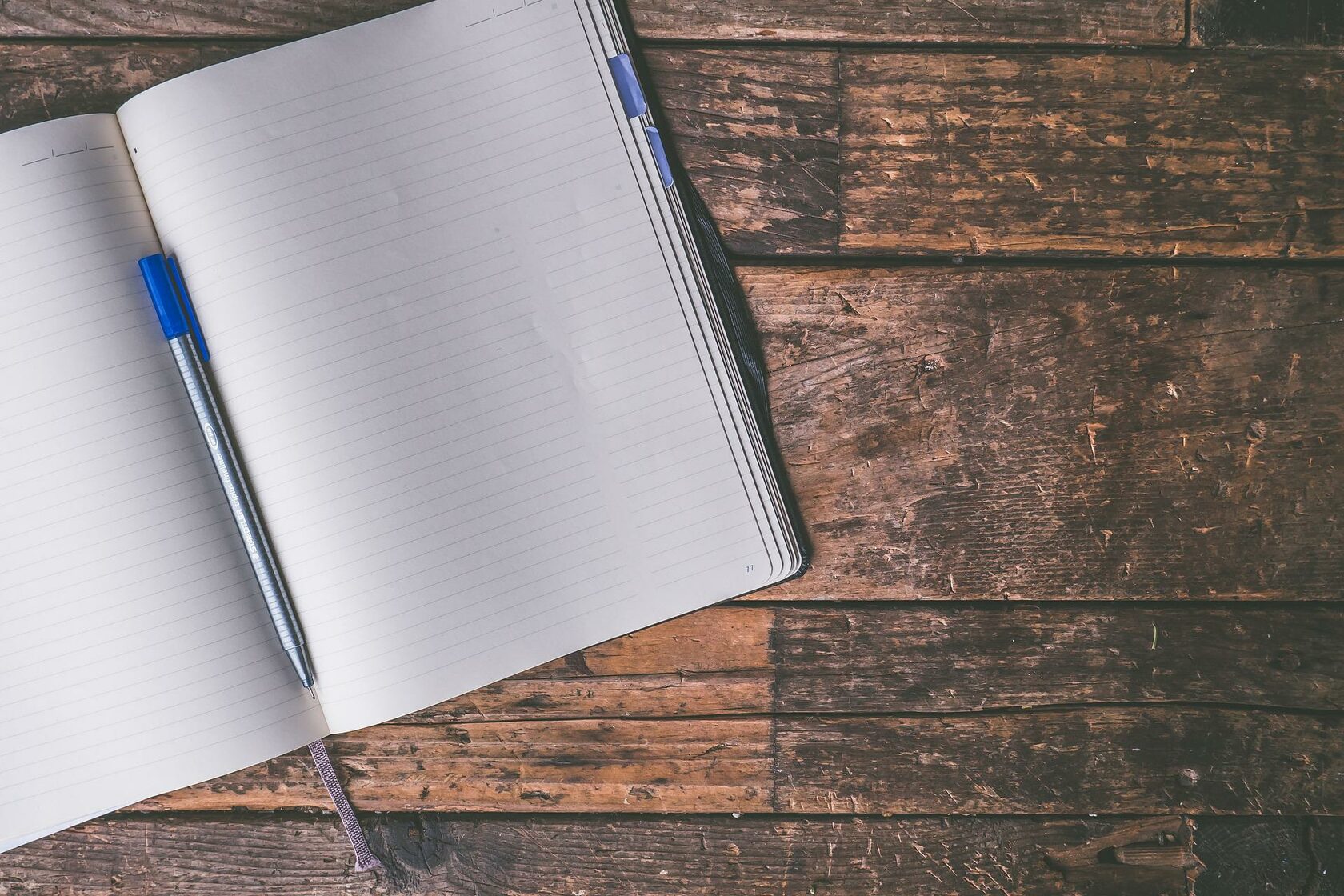
Zoom proctoring is an ideal option for institutions that operate online or have to conduct remote exams for any reason. Here are some tips that educational institutions can benefit from to conduct a seamless proctoring process.
Test Zoom Proctoring
Note that any plan can fail, especially if you haven’t tried it before. The same goes for Zoom proctoring. If it’s your first experience with Zoom, conducting an exam with a class full of students can feel challenging.So, what can you do to ensure everything goes according to plan? You can test zoom proctoring. Use this proctoring method to take a few students’ exams and test its results. Or, simply create an artificial exam environment to test Zoom.
Train Your Students
Not every student can work on Zoom. Some students are not tech-savvy and find it difficult to learn all the different functions and controls. So, set a class before the exam and discuss with students how they’ll give an exam.Train Instructors
Organizations and academic institutions looking for their faculty to conduct an exam via Zoom proctoring need to train their teachers. Whether or not the invigilators, professors, and faculty members know to use the zoom, it’s your responsibility to help them understand the basic aspects of this tool.Zoom Proctoring vs. Online Proctoring Software - Which Is Better?
As we have discussed, Zoom proctoring gives you control. It enables you to conduct the exam through your desired method and rules. On the other hand, online proctoring software monitors the exam based on its own standards.Zoom proctoring also allows you to support your students during the exam. You can schedule the exam based on your needs and cater to all the students. Hence, choosing Zoom proctoring means you can manage the exam with your own rules. So, if you want things to remain under your control, zoom proctoring is the best option. And if you don’t have any problem letting experts organize the exam, go for it.
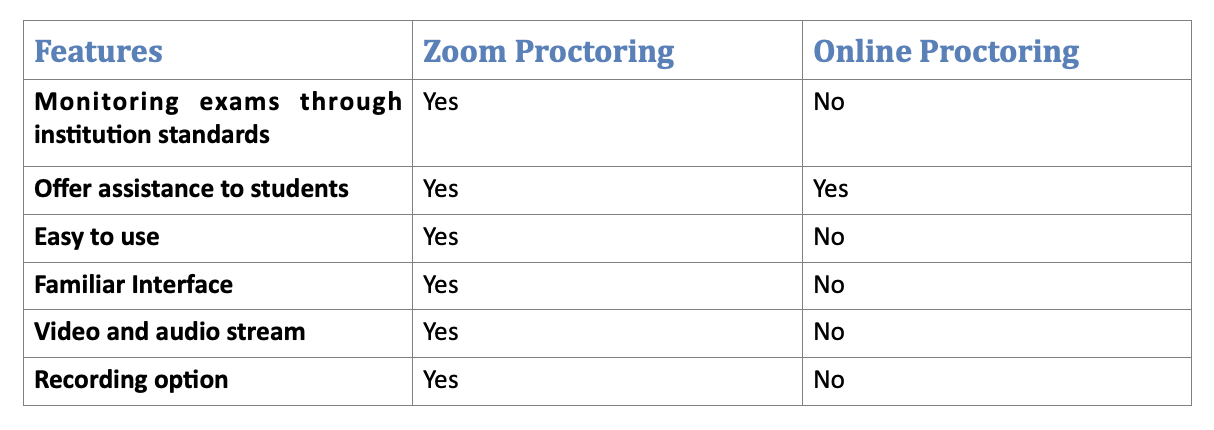
Conclusion
Live proctoring is difficult, especially if you use technical and difficult software and system. But you can ensure a simple proctoring process using Zoom proctoring. Zoom sessions allow your instructors to connect with the students while monitoring their exams. As a result, there’s no risk of cheating, which raises questions about the exam’s credibility.
FAQ
What is Zoom Proctoring?
Zoom proctoring is a process that offers a proctoring solution through which you can use zoom to monitor students.
Can Proctors See Your Screen Zoom?
Proctors will be able to see students’ computer screens. They also need to see students while giving a proctored exam.