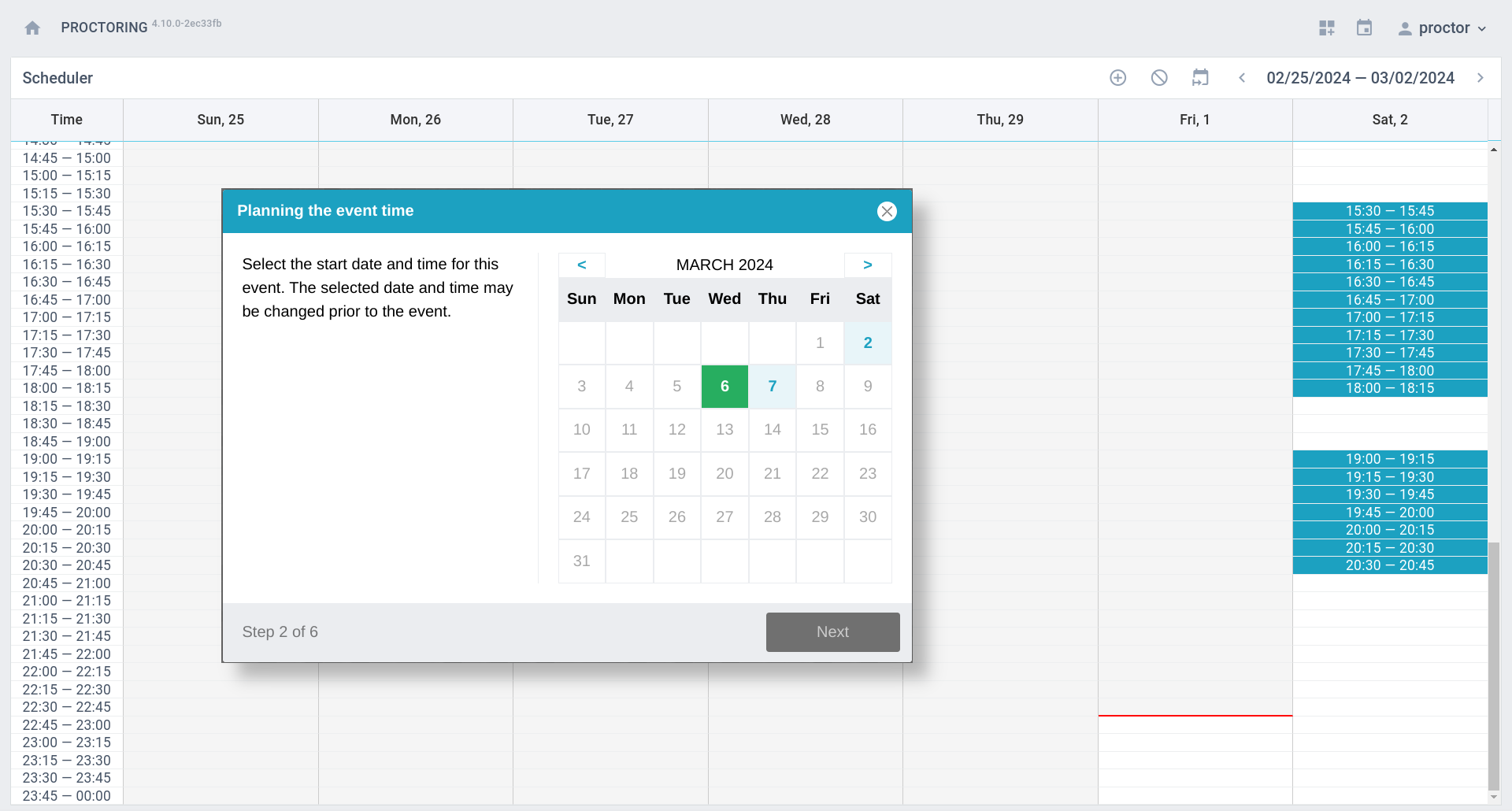Listening to the needs of our clients, we continually enhance the ProctorEdu proctoring system. At the request of our clients, we have implemented a scheduling system in the new release. This enhancement allows organizers to plan the timing of events, proctors to schedule their work hours, and participants to schedule their session times considering the proctors' schedules and workload.
Imagine a situation where you need to conduct an exam with synchronous proctoring, where real people act as observers - proctors. You need all examinees to take the proctored exam within a certain period, for example, within a month. Let's say you have many examinees. On one hand, there aren't enough proctors to monitor everyone simultaneously, and on the other hand, it's not convenient for all examinees to take the exam at a strictly defined time. The question arises: how can examinees and proctors be matched without causing headaches? That's precisely the problem we've tried to solve!
For synchronous proctoring scenarios in the ProctorEdu system, there was initially a mechanism for assigning proctors to sessions based on predefined criteria, such as the list of proctors, the number of simultaneous participants per proctor, and a quorum determining the required number of proctors per session. A participant could start a session at any time if there were available proctors from the list.
Now, this mechanism is supplemented with a scheduling mechanism that works as follows:
1. The organizer activates the scheduling function for the session template and specifies session scheduling parameters:
2. Proctors pre-fill their work schedules through the scheduler interface; filled slots will be used to generate session registration options for participants.
3. Participants join the session as before, including using any LMS integration, where they are prompted to choose the date and time of the session. After registering for the session, they can leave the proctoring page and return to it on the chosen date and time to complete the event with proctoring. Before the event starts, participants can cancel their registration and schedule for another time.
1. The organizer activates the scheduling function for the session template and specifies session scheduling parameters:
- List of proctor logins - proctors whose work schedules will be used to calculate available slots for participant registration;
- Event duration interval - the time during which a participant can schedule a session for completion;
- Number of simultaneous sessions per proctor - the maximum number of participants a proctor can observe at one time for this event;
- Quorum - the required number of proctors for each session, usually one proctor, but there may be more.
2. Proctors pre-fill their work schedules through the scheduler interface; filled slots will be used to generate session registration options for participants.
3. Participants join the session as before, including using any LMS integration, where they are prompted to choose the date and time of the session. After registering for the session, they can leave the proctoring page and return to it on the chosen date and time to complete the event with proctoring. Before the event starts, participants can cancel their registration and schedule for another time.
This approach offers several advantages:
- Automatic matching of proctors and participants without the organizer's involvement;
- More even distribution of load on the infrastructure and proctors during mass events;
- Works with all types of integrations and does not override the old logic of assigning proctors to sessions.
Our goal is to ensure maximum benefit for every client using the proctoring system. Join us and discover new possibilities! Learn more about this and other proctoring system features by scheduling a demo or filling out the form on the website.